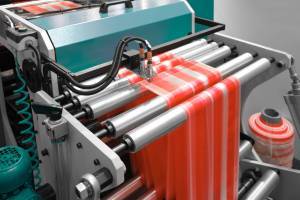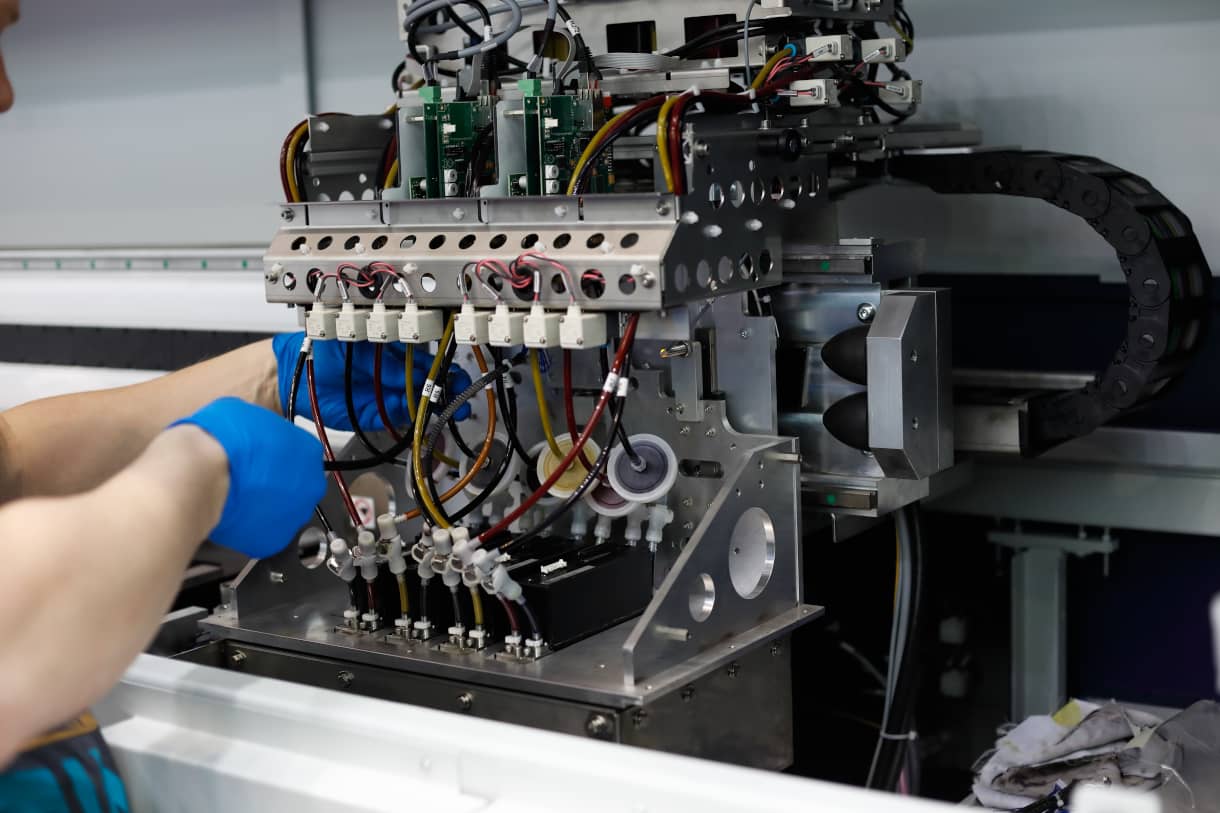
For industrial inkjet print service providers, time is money, especially when a machine goes down. Every minute equals revenue lost. A malfunctioning printer can lead to missed deadlines, lost income, and frustrated customers. In today’s fast-paced business environment, every minute counts, and any interruption to production can cause significant setbacks.
Regular maintenance is critical to prevent printer downtime, but even with proper maintenance, unexpected problems can arise. This is true for Continuous Inkjet (CIJ), Thermal Inkjet (TIJ), and Piezo printers, which can experience downtime due to various issues.
The most reliable industrial inkjet technology depends on the specific applications and user requirements. Identifying and addressing problems quickly is essential to keep production running smoothly.
This article will discuss common problems that can cause printer downtime for CIJ, TIJ, and Piezo printers. We will provide tips and solutions to help reduce printing downtime and keep your business running efficiently. By implementing the strategies outlined in this article, you can minimize printer downtime and maximize your productivity, ultimately saving your business time and money.
Common Culprits of Printer Downtime
Printer downtime can lead to missed deadlines, lost revenue, and frustrated customers. Understanding the underlying causes of printer downtime can help you prevent these issues from occurring. Here are the most common causes of printer downtime:
Clogged Printheads
By far, the most common cause of printer downtime is clogged printheads. Over time, dry ink or debris can block printheads, leading to poor print quality or complete failure. Clogged printheads can occur for various reasons, including using low-quality ink or failing to perform regular maintenance on the printer.
Ink Supply
Issues with the ink supply, such as running out of ink, using expired ink, or using ink stored improperly, can cause poor print quality or damage to the printer.
Electrical Problems
Power surges, static electricity, and other electrical issues can damage the printer’s circuitry and cause malfunctions.
Mechanical Malfunctions
Mechanical issues can also cause printer downtime. Typical components that can malfunction include rollers, gears, and belts. Mechanical malfunctions can occur due to wear and tear or damage caused by improper handling. Routine inspection and maintenance can prevent catastrophic failures.
Software and Firmware Issues
Software and firmware issues can also lead to printer downtime. Outdated drivers or firmware can cause compatibility issues or malfunctions.
Environmental Factors
Temperature, humidity, dust, and other conditions can affect printer performance.
Download: Inks that support improved downtime
Unique Problems for Continuous Inkjet (CIJ) Printers

CIJ printers are a reliable and efficient way to print high volumes of codes, serial numbers, and other product information.
However, like any printer, they can experience unique problems that can cause printing downtime.
Problem 1: Extra High-Tension Fault (EHT) or High Voltage Fault
An extra high-tension fault (EHT) or high voltage fault is a problem that can occur with the electrical components of a CIJ printer. This can cause printing to stop altogether, leading to downtime and lost productivity. Here are some of the most common causes of this problem and their solutions:
| Observation | Cause | Solution |
| Poor quality, inconsistent jetting, satellites | Dirty or wet printhead | Clean or dry the printhead and surrounding area |
| Poor or no recirculation, poor quality, | Failed EHT module or high-voltage transformer. You may see poor print quality because droplets are not diverted from the electrical charge. | Replace the EHT module or high-voltage transformer. |
Problem 2: Ink Problems, Viscosity Fault
Ink problems and viscosity faults can cause issues with print quality and ultimately lead to downtime. Poor quality printing may result in ink droplets not forming correctly from low viscosity. Conversely, ink with high viscosity may not flow through the system, causing clogs.
| Observation | Cause | Solution |
| Poor quality, inconsistent jetting, satellites, printhead failure | Dirty or wet printhead | Clean or dry the printhead and surrounding area |
| Inconsistent results, clogged nozzles, increase in maintenance | Incorrect ink viscosity | Adjust the ink viscosity to the manufacturer’s recommended range. Also, check for makeup fluid issues. This may involve eliminating other possible causes of poor quality or failure. |
Problem 3: Makeup Fluid
CIJ printers require makeup fluid to counter evaporation. The makeup fluid keeps the ink flowing smoothly through the printhead. Running out of makeup fluid or using inadequate levels can cause printing downtime.
| Observation | Cause | Solution |
| Poor quality, inconsistent jetting, satellites, printhead failure | Dirty or wet printhead | Clean or dry the printhead and surrounding area |
| Irregular drop size or quality.
Clogged lines or printhead. |
Makeup fluid levels | Ensure adequate makeup fluid levels and perform regular checks to avoid running out. |
| Poor drop quality | Improper makeup fluid ratios impacting ink viscosity. | Test and adjust fluid ratios. |
By addressing these common issues with CIJ printers, you can reduce the risk of downtime and ensure your production runs smoothly. Remember to perform regular maintenance and address any problems quickly to minimize their impact.
Unique Thermal Inkjet (TIJ) Problems
 Thermal Inkjet (TIJ) printers have become increasingly popular in recent years due to their efficiency and ability to reduce downtime. The technology has the lowest cost of ownership.
Thermal Inkjet (TIJ) printers have become increasingly popular in recent years due to their efficiency and ability to reduce downtime. The technology has the lowest cost of ownership.
While these printers have many advantages, they have problems affecting their performance.
Problem 1: Overheating
One common problem with TIJ printers is overheating, which can cause the printhead to malfunction. This can be caused by a dirty or wet printhead that disrupts the heating process. Regularly cleaning the printhead is recommended to address this issue, and any moisture should be removed before printing.
| Observation | Cause | Solution |
| Printhead failure | Dirty or wet printhead | Regular cleaning of the printhead. Follow manufacturer recommendations |
| Nozzles partially or entirely clogged | Ink dried in the system, possibly from not capping modules during a work change. Solvent inks are especially susceptible. | Wipe and purge the printhead. Consider using an ink formulation with a longer decap time. |
Problem 2: Fragmented Text or Codes and Other Quality Issues
Another issue with TIJ printers is fragmented text or codes and other quality issues caused by various factors, including line speed. The faster the line speed, the less time the printer has to create the bubble needed for ink transfer.
| Observation | Cause | Solution |
| Blurry or smeared printing | Line speed may be too slow. | Adjust line speed to accommodate printer capabilities |
| Missing, incomplete print areas, jagged, or uneven prints. | Line speed may be too slow. | Adjust line speed to accommodate printer capabilities |
| Failing to print or missing sections | Clogged printed head, likely from dried ink. | Ensure proper ink flow and check for clogs or other obstructions |
| Clogged nozzles | Static electricity (ESD) | Wipe and purge, then address ESD issues with appropriate grounding, shielding, and humidity control. |
| Irregular dot patterns or misshapen dots | Look for signs of static electricity. | Use appropriate grounding, shielding, and humidity control. |
Problem 3: Cartridge Fails to Start
Cartridge failure is another common issue with TIJ printers and can be caused by various factors. Dried ink from short decap time can clog the nozzles, while chip issues and static electricity (ESD) can cause problems.
| Observation | Cause | Solution |
| A brief stop turns into extended downtime. | Dried ink from short decap time | Wipe and purge the printhead. Consider other inks with longer decap time. |
| Fails to print. | Chip issues | Replace the cartridge. Consider purchasing from a supplier using factory new OEM cartridges. |
| Fails to print. | Static electricity (ESD) | Replace the cartridge Address ESD issues with appropriate grounding and shielding, and handle cartridges carefully. |
Thermal Inkjet (TIJ) printers are efficient and can reduce downtime but come with unique problems. Changing the integrated printhead-ink supply cartridge gets the printer up and running faster than other technologies. Overheating can occur when the printhead is dirty or wet, while fragmented text or codes and other quality issues can be caused by line speed, failing to print, and static electricity.
Cartridge failure is another common issue caused by dried ink, chip issues, and static electricity. Regular cleaning of the printhead, adjusting line speed, increasing decap time, and addressing ESD issues are recommended solutions to these problems.
Get 12-hour decap with SIGMA ink in factory-new HP cartridges
Unique Piezo Printer Problem: Poor Drop Quality
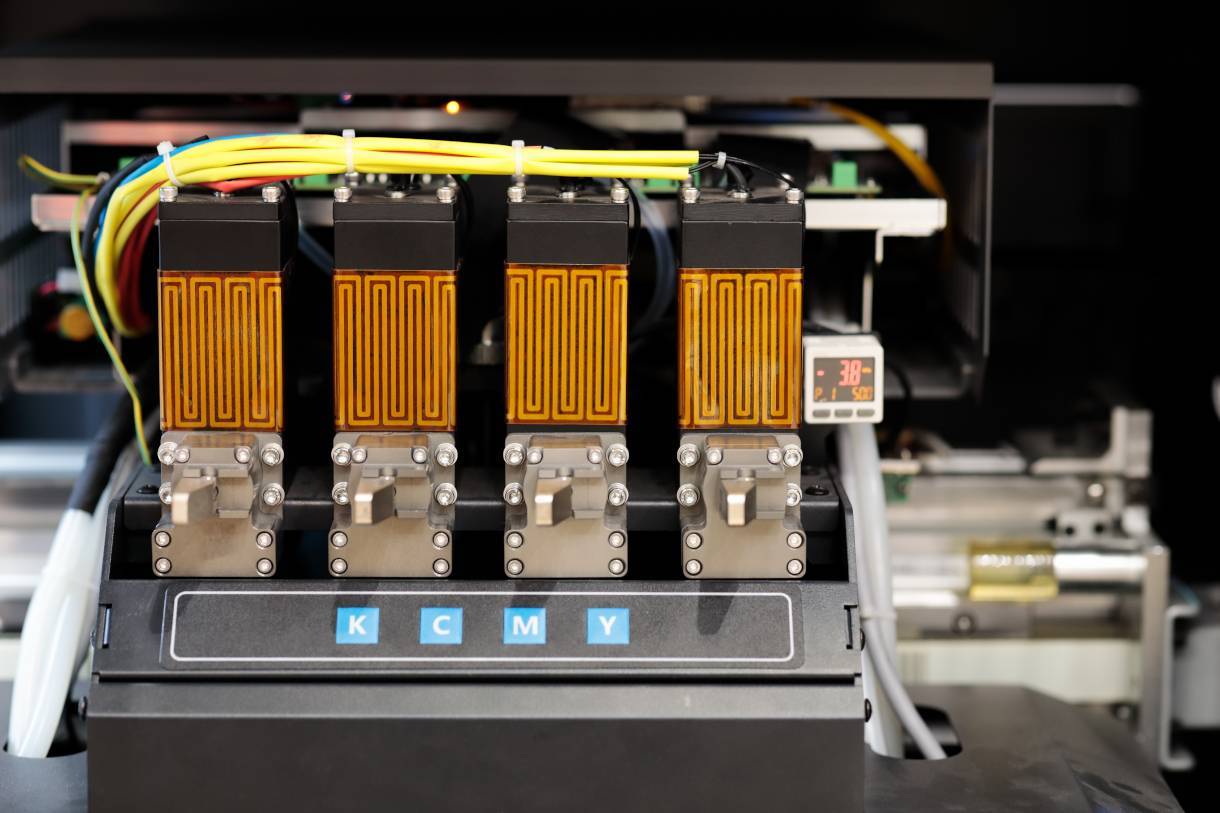 Piezo printers are widely used in various industries due to their high print quality and speed.
Piezo printers are widely used in various industries due to their high print quality and speed.
However, like any other printing technology, piezo printers can also experience problems that can impact their performance.
One such issue is poor drop quality, which can manifest in droplet size and velocity, as well as the presence of ligaments.
| Observation | Cause | Solution |
| Blurred printing, satellites, and orphans. | Printhead jetting out of sync because of voltage, time, etc. | Check and adjust voltage and timing parameters to ensure proper printhead function. |
| Blurred printing, satellites, and orphans. | Ink viscosity does not match the waveform. | Adjust ink viscosity to match the waveform or adjust the waveform to match ink viscosity. |
Red Herrings: Commonly Blamed Factors That Are Not Responsible for Printer Downtime
 While identifying the factors that cause printing downtime is crucial, it’s equally important to know what factors do not affect printer performance. Here are three commonly blamed factors:
While identifying the factors that cause printing downtime is crucial, it’s equally important to know what factors do not affect printer performance. Here are three commonly blamed factors:
Print head alignment or head height: Print head alignment or head height is often considered a factor that can cause printing downtime. However, this is not true. Print head alignment or head height issues can lead to poor print quality, but they will not cause the printer to stop working. It’s essential to perform regular maintenance to ensure the print heads are in good condition and aligned correctly.
Media – stretching: While media stretching can affect print quality, it will not cause the printer to stop working. It’s essential to use suitable media and ensure it is loaded correctly to avoid stretching.
Transport systems: Transport systems are another factor that may be falsely blamed for printer downtime. Transport systems are responsible for moving media through the printer, but they will not cause the printer to stop working altogether. Issues with transport systems can lead to poor print quality, so it’s essential to ensure that they are in good condition and regularly maintained.
These may result in downtime as you troubleshoot. The printer won’t be printing, but the cause lies elsewhere.
Ink that keeps systems running
Ink and Ink Systems: Problems and Failures That Cause Downtime
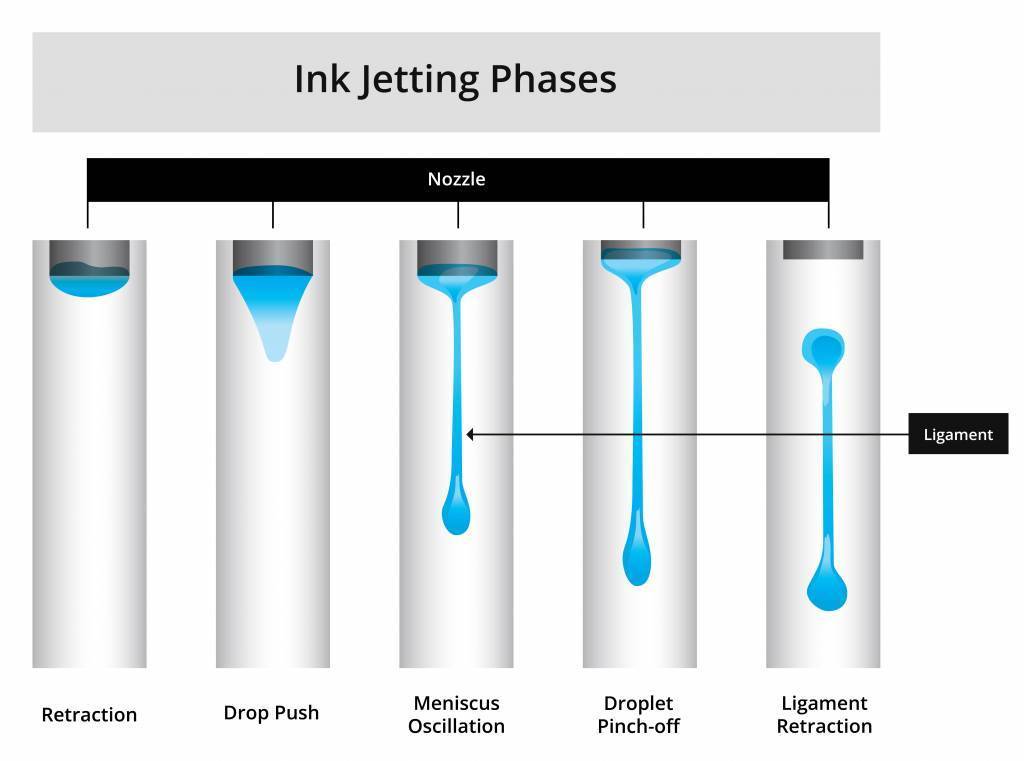 One of the most critical factors that can cause printing downtime is ink and ink system problems. These issues can lead to poor print quality and, in some cases, even cause the printer to stop working.
One of the most critical factors that can cause printing downtime is ink and ink system problems. These issues can lead to poor print quality and, in some cases, even cause the printer to stop working.
Flow rate: Flow rate problems occur when the ink flow through the printhead is too high or too low, leading to issues with print quality and potentially causing the printer to stop working altogether. To diagnose flow rate issues, check for clogs, blockages, or damage to the ink system components. These are more common problems for piezo and CIJ systems.
Meniscus pressure: Meniscus pressure issues can cause the ink to over or underflow from the printhead, leading to poor print quality and potential printer downtime. To identify and diagnose meniscus pressure issues, check the ink system components for damage or clogs, and adjust the meniscus pressure according to the printer’s specifications. Environmental conditions affect meniscus pressure and, ultimately, print quality. Ambient temperatures outside the system’s operating range cause inks to become too thick or too thin.
Line air, pressure leaks: Air and pressure leaks in the ink system can cause issues with ink flow and ultimately lead to printing downtime. To identify and diagnose air or pressure leaks, check the supply lines, ink reservoirs, filters, and printhead for damage or blockages, and perform regular maintenance to ensure they are in good condition.
Viscosity, wetting, and adhesion: Ink viscosity, wetting, and adhesion issues can cause poor print quality and require substrate pretreatment. To diagnose these issues, check the ink viscosity and adjust it to the printer’s specifications. If wetting or adhesion issues are present, pretreating the substrate may be necessary to improve print quality and prevent printing downtime.
Printer Downtime Hits the Bottom Line
Printing downtime can significantly impact a business’s bottom line, leading to lost revenue, increased labor costs, and decreased customer confidence.
Lost income: Printing downtime can result in missed deadlines and delayed orders, leading to lost revenue for the business. In some cases, the cost of lost income can be substantial, particularly if the company cannot fulfill customer orders on time.
Labor cost: Printing downtime increases labor costs, as employees may need to work overtime to make up for lost production time. This can lead to increased labor expenses for the business, which can add up quickly.
Maintenance: Frequent printer downtime can also increase maintenance costs, as the business may need to repair or replace damaged components more often. This adds to a significant expense over time and may result in extended repair lead times.
Customer confidence: Frequent printing downtime erodes customer confidence, as delays and missed deadlines impact the customer and possibly the entire supply chain. This can be particularly damaging for businesses that rely on customer satisfaction and repeat orders.
Ink and materials waste: Printing downtime leads to wasted ink and materials, as incomplete or poor-quality prints may need to be discarded. This contributes to significant expense over time, particularly for businesses that use expensive or specialized materials.
Environmental impact: Downtime affects the environment. Line leaks may release VOCs. Discarded ink and cartridges add to disposal costs.
Ink Chemists and Engineers Ready to Help
Regular maintenance and keeping a close eye on print quality, inks, and related equipment reduces the risk of lengthy – and costly downtime. Choosing the right high-quality inks and cartridges helps keep systems up and running.
Contact our chemists and engineers at Kao Collins about production issues and get help identifying the right ink.