
DTG or direct to garment is often called digital garment printing, digital apparel printing, or inkjet to garment printing. Manufacturers design the machines to run continuously to keep the ink flowing. Still, the equipment requires attention to maintain optimal performance. Problems are bound to arise, and when they do, you’ll be glad you have been keeping up with the routine daily steps.
Here’s a look at troubleshooting common problems with your DTG printer.
Prevent DTG Printing Problems with Routine Maintenance
When you own a DTG printer, you need to give the machine regular care and attention. If a printer is not maintained, workflow disruption, printer damage, work delays, and lost revenue can occur. Regular maintenance doing so will go a long way in extending the printer’s life.
Water-Based Textile Pigment Inks
Learn MoreBesides the life of your investment, maintaining your digital printer helps sustainability efforts. Proper maintenance saves ink and avoids wasting material. Also, routine maintenance minimizes the frequency of head-cleanings and nozzle checks, or worse, replacing printheads and other components prematurely.
Ensuring that your print equipment is clean is essential for any printer’s daily routine. Doing so protects your business’s investments and saves expenses on repairs and damages.
Common Symptoms or Problems
Thankfully, there are some easy steps to rectify the common problems you may encounter on your DTG printers. This begins by understanding common problems and how to correct them.
Please consult your manual and printer technician before you begin troubleshooting.
Clogging of the Piezo Printhead Nozzles
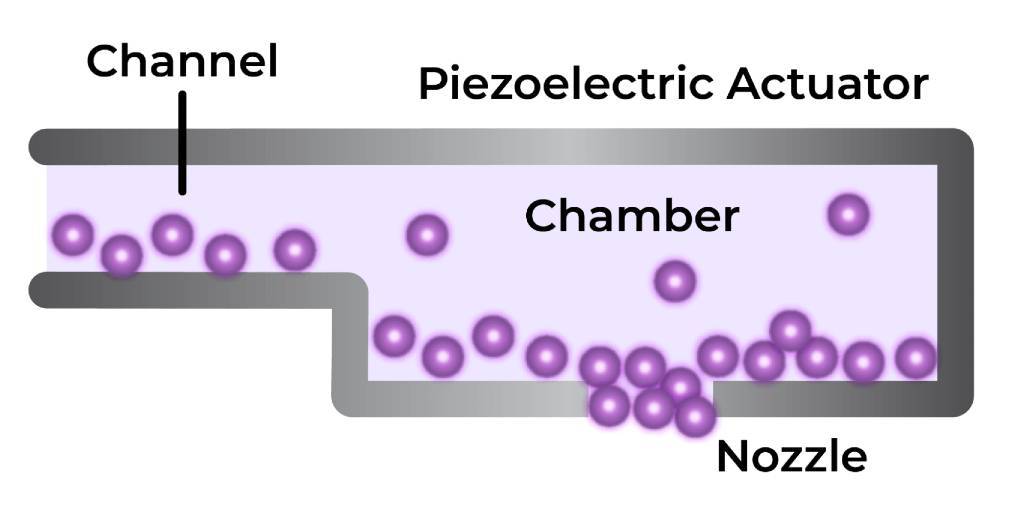
| Problem | Nozzles won’t jet ink |
| Cause | Ink dried in the nozzles or possible air bubbles (see below |
| Solution | Purge the system. Run the automated cleaning process for the printer. Check that ink is not expired. Maintain proper humidity. |
Clogging of the DTG printhead is a common problem, and manufacturers incorporate automatic printhead cleaning systems to help reduce downtime. If the printer is not used for some time, the printer will also execute the automatic nozzle cleaning command when it is turned on next time.
The cleaning cycle purges the thickened and dried ink in the nozzle. If you do not use your inkjet fabric printer for more extended periods, you must start the machine periodically, referring to your operator’s manual, to avoid the risk of blockage. As long as the power supply remains “ON” for some printers, the inkjet fabric printer periodically performs the cleaning cycle.
Use high-quality inks for your DTG printer. Ink quality directly affects the service life of the printhead as ink contains a variety of chemical components. Printheads can malfunction due to imperfect filtration, excessively high viscosity, and insufficient moisturizing fluid in the ink. Using low-quality inks causes nozzle blockage and even burnouts.
Bubbles Blocking Ink Supply
| Problem | Ink not jetting from nozzles. |
| Cause | Air in ink delivery system. |
| Solution | Follow the manual for a print nozzle purge. Another step is to perform an ink charge to draw air rapidly through the tube. |
| Caution | Air in the tube for longer than a day may cause the ink to dry. |
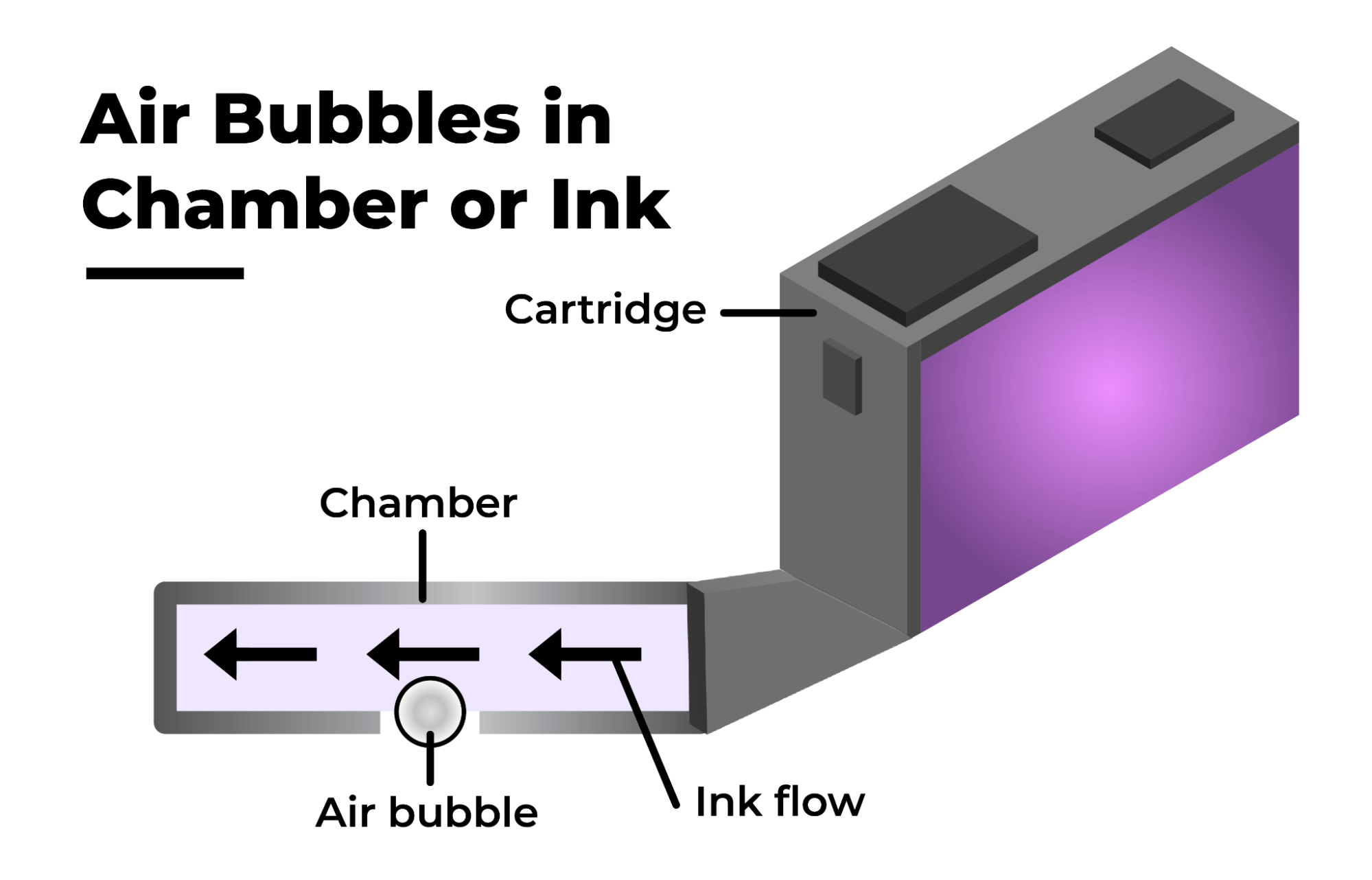
The next problem with your inkjet fabric printing machine is tiny bubbles in the ink supply system that affect print quality. These air bubbles can quickly form an air barrier at the printhead nozzle, resulting in a sudden interruption of ink. This results in streaks in the print or missing/incorrect colors.
The inkjet fabric printing machine must be purged to remove air bubbles from the printhead or ink delivery system during such situations. If the machine uses cartridges as the ink tank, replacing the cartridge may be necessary. It is best to take a few minutes of rest after printing for 1 hour and recheck ink supply systems.
Failures of Piezo Ink Cartridges
| Problem | Ink not jetting, inconsistent jetting, or missing colors |
| Cause | Ink seal on cartridge clogged or air bubbles at the cartridge outlet. |
| Solution | Open the ink seal. Perform a nozzle clean to free air in the cartridge. Check that the cartridge is firmly seated. |

Sometimes a new ink cartridge is disconnected or missing color. The possibilities are that the cartridge hole seal is not cleaned, or there are air bubbles at the ink outlet of the ink cartridge. Under such circumstances, it is necessary to tear the air hole seal or clean the nozzle once or twice and free the air in the damper of the nozzle. Further to cleaning the nozzle, you might need to shut down your DTG printer for a while and try again.
On certain occasions, when you replace the new ink cartridge, it still shows no ink. This could happen if the ink cartridge is not pressed into place or the sensor cartridge of the ink cartridge is not returned. You can rectify this by reinstalling the ink cartridge or helping reset the spring by hand.
Maintain Ideal Temperature and Humidity
| Problem | Ink drying rapidly on the printhead, nozzles, and material. |
| Cause | Low humidity |
| Solution | Refer to manufacturer guide for humidity level. Install a non-wetting humidification system. |

Humidity level plays a crucial role in your machine’s health. DTG printers are also susceptible to damage from heat and dust. Make sure to locate your printer in a clean, temperature-controlled (65° – 80° F) space.
Low humidity causes the ink to dry prematurely and causes the printer to overheat, resulting in unnecessary head cleaning and ink flushing. The larger the machine, the more sensitive it is to humidity.
Use a hygrometer (humidity gauge) to measure whether the room humidity level is in the desired range of 40% to 80%. A humidifier and dehumidifier will help you adjust the room’s humidity level and keep it within the desired range.
Monitor of Inkjet Ink Shelf Life
| Problem | Poor quality color, missing color, clogged nozzles, or supply lines. |
| Cause | Expired ink. |
| Solution | Check “use by” dates of cartridges or bottles, and discard expired stock. |

Most people are aware that inks have expiration dates. However, people often find it hard to track the exact dates during busy work schedules consistently.
Expired ink can degrade, separate or irrevocably settle. It may clog or damage nozzles. Checking dates on delivery and setting automated notifications help you monitor the shelf life of inks.
Give White Ink Special Attention
White ink settles more quickly than other inks. If you don’t intend on using white ink for a long time, use cleaning fluid or distilled water in its place, referring to manufacturer instructions. When you’re ready to start using white again, empty the cleaning solution or water and fill the bottles or cartridges with white ink. Also, at the end of each day, mildly agitate all of the cartridges or bottles of white ink.
The Daily 5-Minute DTG Cleaning Routine
- Wipe the outside of the machine with a lint-free cloth and gentle cleaner or isopropyl alcohol.
- Use manufacturer-recommended swabs or lint-free cloths to clean the inside gently. Do not use cotton swabs.
- Check the gasket on the capping station and clean it if necessary. Ink build-up can lead to clogging.
- While not touching the printhead, wipe excess ink from both sides of the printhead.
- Keep the wiper of the capping assembly clean and check that it is flexible.
Contact Kao Collins for further information on inks for your DTG printers and quick troubleshooting solutions for common printing problems.






